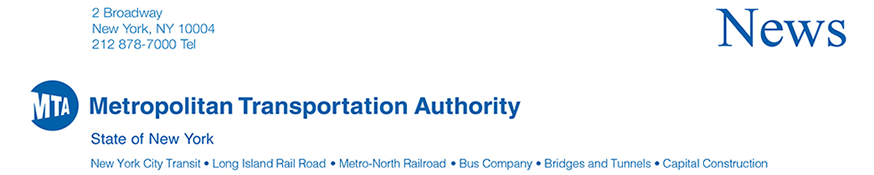 |
|
|
February 05, 2019
|
|
LIRR Announces Beta Test of Real Time Train Finder – myLIRR.orgCustomers Can See Real-Time Positions of All Trains on Phone, Tablet or Computer and View Train Lengths and Locations of Trouble Spots
|
|
MTA Long Island Rail Road President Phillip Eng today announced that the railroad has launched a beta test of an online tool that allows customers to see the real-time position of trains on a map. It also shows information about train lengths and locations of any trouble spots affecting train service. The map is refreshed with new data every three to five seconds and benefits from the enhanced accuracy of GPS data.
“We’ve heard many times from customers that they want better information about when their train will arrive,” Eng said. “This tool is designed to be the gold standard level of information and should remove any doubt about where upcoming trains are and how many cars they have, and to provide a visual sense of how fast the trains are traveling. The myLIRR tool is an important component of our efforts to improve customer communications as part of the LIRR Forward plan.”
To use the tool, customers can go to any web browser and navigate to mylirr.org. The first thing displayed is a list of LIRR stations with a customer’s selected favorite stations displayed at the top. Tapping on a station gives a list of upcoming trains, organized by scheduled arrival time for the eastbound and westbound directions. Tapping on any listed train pulls up a map that shows that train’s location within the LIRR systemwide map, which is overlaid on a geographically accurate map showing streets, parks, bodies of water, and more, all in a muted fashion that allows train service to be highlighted. As the train moves, the icon representing the train on the map moves as well.
To help customers be prepared if a train has fewer cars than normal, the tool also lists how long each train is. Zooming in on the train displays this information graphically, by showing an outline of the train, with each of the cars in the train appearing on the map.
Instances where ongoing track work is reducing the number of available tracks are shown on the map with a wrench icon, and unplanned events that can delay trains, such a switch or signal problem, broken rail, track condition or disabled train are shown with an exclamation point icon.
LIRR Commuter Council Chair Mark Epstein said: “We commend the LIRR for this move to provide riders with a more accurate and real time assessment of the location of their trains and encourage riders to provide feedback to the LIRR as it rolls out this new on line feature.”
To enable the tool to function, the LIRR has installed GPS transponders on all trains, nearly 600 GPS units in total. The GPS data supplements information from the LIRR’s signal system to provide the tool with accurate real-time positions of trains. Areas in tunnels where GPS is unavailable use signal system data and station stops and intermediate waypoint beacons to identify train locations.
The tool supplements existing real-time offerings including email and text messages service alerts available at MyMTAAlerts.com, MYmta, and the LIRR Train Time app. The myLIRR tool is in beta, and the LIRR plans to amend and improve it based on customer feedback. The LIRR asks that anyone who has suggestions for improvement to email feedback@mylirr.org.
|
|
|
###
|